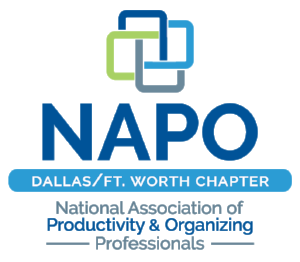“There’s an app for that.”
We’ve all heard it because it’s quite true. There’s an app for just about everything. There is always some new way to automate or digitize something or make some task faster or easier. It’s important however to be cautious and choose wisely in order to not create digital clutter on your phone. After all, the goal of downloading an app should be to help simplify your life, not make it more complicated by adding more distractions.
With this in mind, there’s one app Libby and Labels has found essential when helping clients declutter and clean out spaces.
iRecycle provides local, convenient recycling opportunities across the U.S.
It takes the guesswork out of “Where do I take these fluorescent light bulbs?” Or “How do I dispose of old paint and household cleaners?”
Eyeglasses? There’s a place for that. Old desktop computers? It has you covered. You name it, if there’s a place locally that accepts them, it’s on there.
The simple user interface allows you to quickly find the information you need in order to get that old stuff out of your house stat. Because, let’s be real, if you put it aside to research it later, it won’t ever get done and will just shift from sitting in a cabinet in your house to sitting in a box in your garage.
How to use:
1. Open the app and choose the category of items you are looking to get rid of (Automotive, Batteries, Construction, Electronics, Garden, Glass, Hazardous, Household, Metal, Paint, Paper, Plastic)
2. Choose the specific item you want to donate or recycle.
3. It will give you a list of locations nearby, along with the address, website, phone number, and list of accepted materials for each location.
4. Choose a convenient location, load up your stuff, drop it off, and be done!
No matter what city Libby and Labels is working in, finding the nearest location for dropping off donations or recycling moving boxes is always easy and stress-free.